Amazon FBA Accounting Made Simple: A Complete Guide for Sellers
Selling on Amazon FBA (Fulfillment by Amazon) can be incredibly profitable— but it also comes with complex financial responsibilities. Between inventory costs, Amazon fees, shipping, returns, and sales tax, keeping track of your numbers can quickly become overwhelming. That’s where FBA accounting steps in.
In this guide, we’ll break down Amazon FBA accounting in plain, simple language so you can understand your finances, stay compliant, and focus on growing your business.
Why Amazon FBA Accounting Matters
Many sellers think accounting is just about filing taxes at the end of the year. But in reality, accounting for Amazon FBA sellers is about much more:
-
Understanding profitability — Know exactly how much you’re making after all fees and expenses.
-
Managing cash flow — Keep your business running smoothly without sudden shortages.
-
Planning for growth — Make informed decisions based on accurate financial data.
-
Avoiding costly mistakes — Stay compliant with tax laws and avoid penalties.
With proper Amazon FBA bookkeeping, you can identify your best-selling products, reduce wasteful spending, and plan ahead for seasonal demand.
Key Challenges in Amazon FBA Accounting
Before we dive into solutions, it’s important to understand why FBA accounting can feel tricky for sellers:
1. Amazon’s Complex Fee Structure
Amazon charges various fees — referral fees, fulfillment fees, storage fees, advertising costs — and they’re all deducted before you even see your payout. Without proper tracking, it’s easy to miscalculate your actual profit.
2. Inventory Management
For Amazon FBA sellers, inventory is money. Mismanaging stock levels can lead to storage overcharges or lost sales due to stockouts. Accounting needs to track inventory as both an asset and a cost of goods sold (COGS).
3. Multiple Marketplaces
If you sell in multiple regions (e.g., US, UK, Europe), currency conversions and different tax rules add another layer of complexity.
4. Sales Tax & VAT Compliance
FBA sellers must understand where they have a tax obligation. In the US, that could mean collecting sales tax in multiple states. In the EU and UK, VAT rules apply.
Core Elements of Amazon FBA Accounting
Here’s what every accounting for Amazon FBA sellers process should include:
1. Accurate Bookkeeping
Bookkeeping is the foundation of accounting. This means recording every transaction — from sales revenue to refunds — in a structured way.
Tools like QuickBooks, Xero, or specialized Amazon accounting software can automate much of this process.
2. Tracking Cost of Goods Sold (COGS)
COGS includes everything it takes to get your product to the customer:
-
Purchase cost of the product
-
Shipping from supplier to Amazon warehouse
-
Customs duties or import taxes
-
Packaging and labeling costs
Correctly calculating COGS ensures your profit margins are accurate.
3. Recording Amazon Fees
Amazon sends detailed reports showing all fees charged. You’ll want to reconcile these with your sales data so you can clearly see where your money goes.
4. Managing Inventory Accounting
Inventory should be tracked both in units and in value. When you sell an item, its cost should be moved from inventory to COGS in your books.
5. Reconciling Payments
Amazon usually pays sellers every two weeks. Reconciling means making sure those payouts match your recorded sales minus fees.
Best Practices for Amazon FBA Bookkeeping
Follow these tips to simplify your Amazon FBA bookkeeping:
-
Use Accounting Software Built for E-Commerce
General accounting tools work, but Amazon-specific tools (like A2X or Link My Books) can save you hours by importing transactions in the right format. -
Separate Business and Personal Finances
Always use a dedicated business bank account and credit card. It makes bookkeeping cleaner and tax filing easier. -
Download and Review Reports Regularly
Amazon provides multiple reports in Seller Central — Sales Summary, Fee Preview, Inventory Health, and more. Reviewing them monthly can help catch errors early. -
Plan for Taxes Year-Round
Set aside a portion of each payout for taxes so you’re never caught off guard. -
Hire a Professional When Needed
If your sales volume is growing, an accountant experienced in Amazon FBA can handle the complexities for you while you focus on selling.
How FBA Accounting Differs from Regular Accounting
While all businesses track income and expenses, Amazon FBA accounting has unique aspects:
-
You don’t directly handle every transaction — Amazon processes sales, refunds, and fees on your behalf.
-
Inventory is stored in Amazon warehouses, not your own premises.
-
The volume of micro-transactions is high, making manual tracking impractical.
-
Multi-channel sales (Amazon, Shopify, Walmart) often need to be consolidated into one accounting system.
Common Mistakes Amazon FBA Sellers Make (and How to Avoid Them)
-
Ignoring Inventory Accounting
Treating inventory purchases as expenses instead of assets can distort your profit numbers. -
Not Reconciling Amazon Payouts
Just trusting the deposits in your bank account without checking reports can hide errors or missed sales. -
Overlooking Refunds and Returns
Returns can reduce profit significantly if not tracked correctly. -
Failing to Account for Amazon Advertising Costs
PPC campaigns can boost sales, but without tracking ROI, you could overspend without realizing it.
Step-by-Step: Setting Up Your Amazon FBA Accounting System
-
Choose Your Accounting Method — Decide between cash basis (record when money changes hands) or accrual basis (record when transactions occur).
-
Pick the Right Tools — Use accounting software and connect it with your Amazon account.
-
Import Your Historical Data — Start fresh, but also include past sales for a complete picture.
-
Categorize Transactions — Assign sales, fees, COGS, and expenses to the correct accounts.
-
Reconcile Monthly — Match Amazon reports to your bank statements.
-
Review Your Financials — Regularly check profit & loss statements, balance sheets, and cash flow reports.
The Role of a Professional Accountant for Amazon Sellers
While DIY bookkeeping is possible, many sellers quickly reach a point where outsourcing makes sense. An Amazon FBA accountant can:
-
Handle multi-currency and multi-marketplace accounting
-
Ensure tax compliance in all regions you sell
-
Provide detailed profitability analysis by product
-
Save you time and prevent costly mistakes
Final Thoughts
Running a successful Amazon FBA business isn’t just about finding winning products — it’s about knowing your numbers. Proper FBA accounting ensures you understand your true profits, stay compliant with taxes, and make smarter business decisions.
Whether you handle your own Amazon FBA bookkeeping or work with a specialist, investing time in proper accounting will pay off in the long run.
✅ Need help with Amazon FBA accounting?
At Accountsly, we specialize in accounting for Amazon FBA sellers — from bookkeeping to tax planning. We’ll help you simplify your numbers so you can focus on scaling your store.
📅 Book a free consultation here and take the stress out of your Amazon finances.





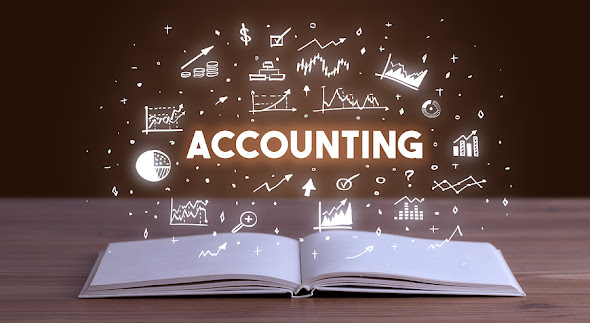
Comments